How to make your blog surfing "Really Simple" through RSS
I would really urge/encourage all of my regulars (the ones that are in my blogroll and labs link) to enable XML feeds in their blogs, it will really help me and many others who visit your blogs to keep up with your posts (which means more comments) :-).
RSS Readers provide an offline way for viewing contents published on webpages. You wont have to keep checking web pages for updates when you subscribe for RSS Feeds, you get to know when there is an update on a particular webpage and a jist of the update is pushed onto your offline viewer. When you have a dozen or more sites/blogs that you frequent on a regular basis, it is a daunting task to keep up with all the updates on them. I use a simple RSS Reader and syndicate all the sites (which provide XML feeds) to check on updates. This way I dont miss out on my favorite blogs and also keep myself up-to-date with news from sites like CNET, Wired, Deals and such. But the sites/blogs should have RSS Feeds enabled (usually you will see a
 ATOM Feed link, or an
ATOM Feed link, or an  XML Link or an RSS Link to indicate this).
XML Link or an RSS Link to indicate this).If you are interested in enabling XML Feeds for your blog, read on:
To enable XML Feeds in Blogspot.com : In the blogger Settings Tab, the 6th column is called "Site Feed", in that set the Publish Site Feed to "Yes", and select the Descriptions to Full or Short, according to your desire. This will give the Site Feed's address, put that in a conspicuous place on your blog (somewhere next to your profile would be a good place). And then you might have to republish your blog.
For a list of free RSS Readers:
One of the most simplest and the one that I use is RSS Reader.
Another one is SharpReader. Pluck is another one for advanced users.
Most of the RSS Readers let you categorize your blogs/sites, which is a great feature. I have here a screenshot of my RSSReader to give you an idea.

Of course, if you dont want to download a software for this you can use online sites like Bloglines, Feedster.com or Technorati.
NYtimes today had a very nice article explaining what RSS does and how it helps you keep a check on all the new posts on blogs/sites that you visit regularly. I have provided a jist of it, if you would like to read that, please continue.
Continuation...
This article was mainly about the Apple's latest OS Tiger's Safari, which has RSS built-in.
RSS (an acronym for "Rich Site Summary" and later coined "Really Simple Syndication") is a system of, well, Web-site broadcasting. Once you've signed up to receive an RSS feed (broadcast) from, say, NYTimes.com, your RSS-reading software displays the headlines as a sort of live, constantly updated table of contents.
There's so much great information on the Web, from news to Web logs (blogs) on specialized topics. Trouble is, once you accumulate a few favorite Web sites containing interesting things, you either go crazy trying to visit them all every day to see when new stuff has been posted, or you give up, overwhelmed, and miss out on stories you would have cared about. The beauty of the RSS system is that it lets the good stuff come to you, organized in tidy digest form, free of spam and ads.
That's great and all, but there's a loaded phrase in that description: "your RSS-reading software." Fact is, most people don't have such a program, don't know where to get one, and wouldn't know how to use it. At the moment, therefore, RSS reading is a privilege reserved for the technically proficient.
... (RSS Feed) lets you know how many new articles have been published on the Web site you subscribed to you'll see, for example, "NYtimes.com (7)" so you don't waste time visiting pages where there's nothing new.
...In essence, you've now built yourself a self-updating, personal clipping service. With one click, you make Safari display all the articles, from the Web sites you consider relevant, that pertain to a topic that interests you. It's a fantastic way to keep tabs on a sports team, movie star, company or whatever.
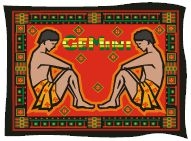


9 Comments:
I use Firefox live bookmarks :)
Well,i understood only a part of it:(,u know my techi abilities,but will try to read it again:) and try to apply it to my blog:)
How is ur health now?? and i still am waiting for the shoutbox:(
Maran
Firefox is good, but am somehow very addicted to my current browser (Slimbrowser) that I am very reluctant to move away from it.
Neelima
Health is much better. How is yours? Hope your neck pain is much better. Shoutbox is on its way...in a day or two it will be there.
ok...ive tried, destroyed my blog twice(luckily had some backup html save) and finally i got the XML link including the XML icon on top of the sidebar...
If you have time please check weather it works, weather you can get the feeds from my side and buzz me Gemini sarr...
-Gp
Used RSSReader sometime back. I liked it.
Only problem was it doesn't export the feeds in standard OPML format.
You can import it only into RSSreader not other ones...
Now I use SharpReader though it is not pleasing to the eyes...but does the job...
i use bloglines but it is slow in updating :(
Hi,
Good to know the xmls working. No its not the problem with the XML initialy that messed up the things, i think i deleted some of the html, so the whole thing got jumbled up...
Cheers,
Gp
Nice simple explanation. RSS for Dummies ?
GP,
Like I told you RSS feed looks fine.
Krish,
I havent really tried to export it out to an OPML format. But although it lets you do an xml export which is not the best, but will do the job, I think.
Me,
Yeah, bloglines is slow. And I somehow dont like to read it off of the web.
GP,
Cool!
Cogito,
Ha ha ha! Just wanted to help others and help myself too in the process :-)
Post a Comment
<< Home